How to Replace Older Posts and Newer Posts Links with Blogger Post Titles
If you have ever visited a WordPress blog, you might have noticed that the blog pager on these blogs displays the actual post titles, not just links to the older and newer posts that you find at the bottom of your Blogger blog. This links are parts of the so-called blog pager which helps readers navigate between pages and posts.
If you want to increase your page impressions, one of the ways is to replace the older/newer posts links with the Blogger post titles.

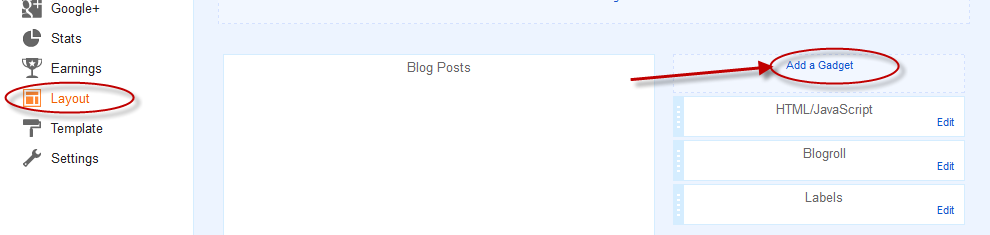
Step 2. From the pop-up window, choose "HTML/JavaScript"

Step 3. Paste the following code into the empty field of the HTML/JavaScript gadget:
Note: The line in red is for acquiring jQuery framework. If you have acquired jQuery in your template, then you can just delete this part.
Step 4. Now Save the Widget and drag it under the Blog Posts section.

Step 5. Click on the "Save arrangement" button.

Now view your blog and see the older/newer posts link replaced with your post titles.
If you want to increase your page impressions, one of the ways is to replace the older/newer posts links with the Blogger post titles.

Adding Post Titles Instead of Older Post/Newer Post Links
Step 1. Log in to Blogger, go to Layout and click on "Add A Gadget" link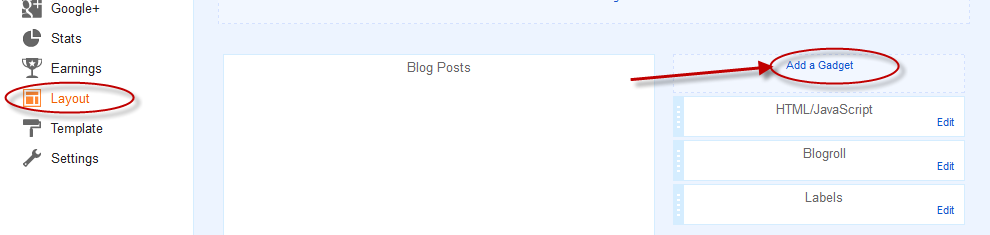
Step 2. From the pop-up window, choose "HTML/JavaScript"

Step 3. Paste the following code into the empty field of the HTML/JavaScript gadget:
<script type="text/javascript" src="http://ajax.googleapis.com/ajax/libs/jquery/1.4.2/jquery.min.js"></script>
<script type="text/javascript">
var olderLink = $("a.blog-pager-older-link").attr("href");
$("a.blog-pager-older-link").load(olderLink+" h3:first", function() {
var olderLinkTitle = $("a.blog-pager-older-link:first").text();
$("a.blog-pager-older-link").text(olderLinkTitle);
});
var newerLink = $("a.blog-pager-newer-link").attr("href");
$("a.blog-pager-newer-link").load(newerLink+" h3:first", function() {
var newerLinkTitle = $("a.blog-pager-newer-link:first").text();
$("a.blog-pager-newer-link").text(newerLinkTitle);
});
</script>
Note: The line in red is for acquiring jQuery framework. If you have acquired jQuery in your template, then you can just delete this part.
Step 4. Now Save the Widget and drag it under the Blog Posts section.

Step 5. Click on the "Save arrangement" button.

Now view your blog and see the older/newer posts link replaced with your post titles.
0 Response to "How to Replace Older Posts and Newer Posts Links with Blogger Post Titles"
Post a Comment